The option is used to define manually the shape of transversal reinforcement shape in a column at the level of column cross-section).
The option is accessible from the menu, by selecting the Reinforcement / Stirrup arrangement command. Once the option is selected, the dialog box shown below will appear on screen.
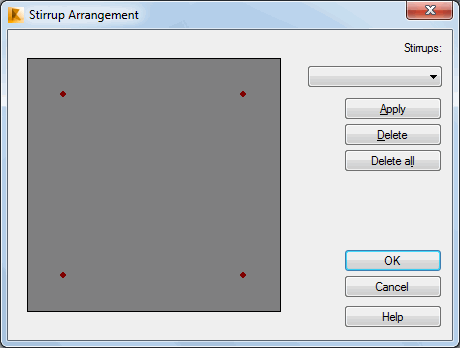
The options located in the above-presented dialog box allow the user to define 'manually' the shape of transversal reinforcement of a column, when the reinforcement with stirrups defined by the program does not correspond to the requirements of the design engineer.
The option will operate correctly on condition that the reinforcement of the column has already been determined. Once the option is selected, there appears on screen the dialog box shown in the figure above, presenting the general view of a column cross-section. The longitudinal reinforcement is presented schematically in the cross-section.
To define a stirrup with the required shape, one should click the successive longitudinal bars with the left mouse button. The operation defines the shape and arrangement of transversal reinforcement. The determined stirrups should have the shapes of closed figures. A pin or shackle is symbolized by a straight segment connecting two longitudinal bars. Pressing the Apply button after every stirrup definition results in accepting the definition of the stirrup shape. Once the shape is defined and changes accepted, the defined stirrup shape is displayed in the figure representing the cross-section of the column.
If the user makes an error during stirrup definition (the stirrup shape is defined incorrectly), there is a possibility of deleting such stirrup. One should select the name of such stirrup from the edit list of stirrups and press the Delete button. Pressing the Delete all button results in deleting all the defined stirrup shapes.
Once the correct stirrup shapes and arrangements are defined, the changes should be accepted by pressing the OK button. The program automatically exchanges the old stirrups (created automatically by the program) with the user-defined stirrup shapes. The program exchanges only the shape and arrangement at the level of the cross-section. The spacing of stirrups along column length and the diameter of reinforcement as well as the length of hooks are retained by the program.