On the View Attributes dialog, you can specify the elements that will display in the section drawing for a thin-walled section.
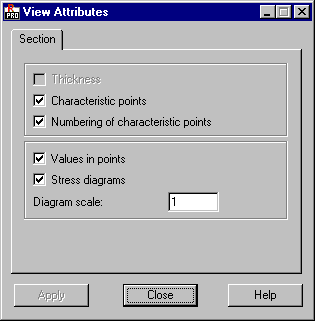
Define attributes:
- Characteristic points - displays the position of characteristic points
- Numbering of characteristic points - displays the numbers of characteristic points
- Values in points - displays the values of stress diagrams in characteristic points
- Stress diagrams - displays stress diagrams
- Diagram scale - determines the scale of the diagram presentation (for example, type 3 to zoom in by a factor of 3).