The Limit Slenderness values dialog box is used to define the limit values of slenderness for members in compression and tension. It opens on pressing the Define button in the Configuration dialog box.
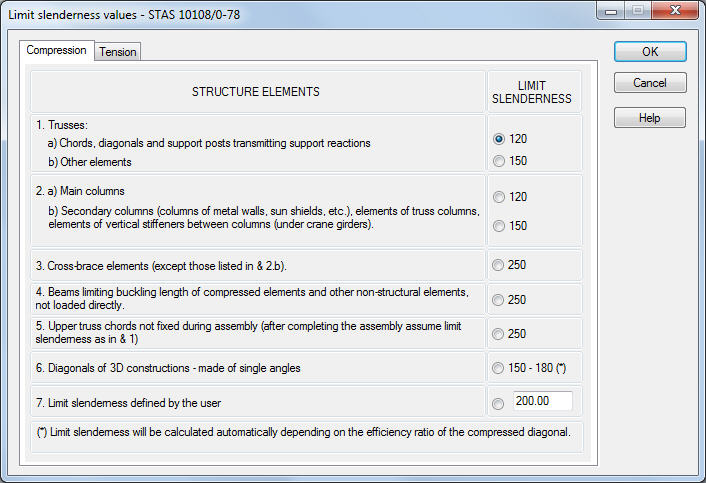
The dialog box consists of two tabs: Compression and Tension.
The Compression tab comprises a set of structure elements for which the code in table 23 defines the limit values of slenderness of the element in compression. If case 6 is selected, then the program will automatically - in the course of calculations - determine the limit slenderness and compare it to the actual slenderness calculated for the member under analysis.
The Tension tab includes a set of structure elements for which the code in table 24 defines the limit values of slenderness for elements in tension.
The program recognizes it automatically which of the limit values should be considered in calculations depending on that whether the member is in compression or in tension.