Operation for nodal forces
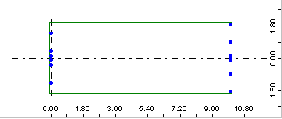
If in the previous example, you specify the following values for coefficients: VP=1.3 and VL=0.9, the load is modified in the shown in the following image.
- For forces N 1, 2, and 3
Vehicle definition
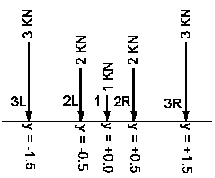
=>
Force application

- For forces N 4, 5, and 6
Vehicle definition
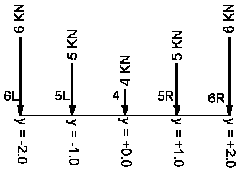
=>
Force application
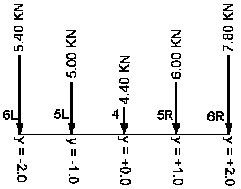
To obtain these values, you must find the value of the maximum width of the load and then multiply the loads corresponding to the maximum width by the found coefficient values. If the load is applied in a place, whose width is smaller than the maximum one, Robot will find the value of the coefficient by interpolating between the values of the VL and VP coefficients in the load width function.
Maximum width = max ( S i )
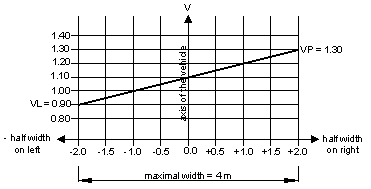
Consideration of the route coefficients VP,VL,HP,HL,LP,LL
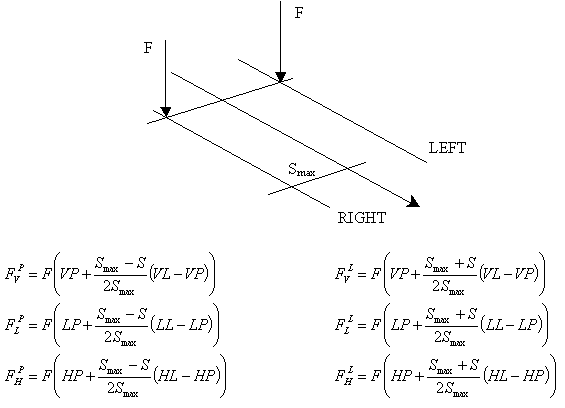
Operation for linear loads
For linear loads, the procedure is identical as for nodal forces.
Operation for planar loads
Robot lets you change a uniform planar load to a trapezoidal planar load (planar load defined by 3 points).
For planar loads, the procedure is the same as for nodal and linear loads, except that the maximum load width used during interpolation must be calculated with the values of the S and DY parameters.
Maximum width = max ( S i + DY i )
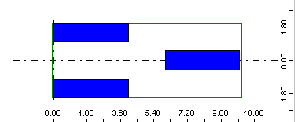
The following coefficient values have been defined: VP=1.3 and VL=0.9. For each example, the maximum width = max ( 3+1; 0+1) = 4 m.
The resolution function is shown in the following image.
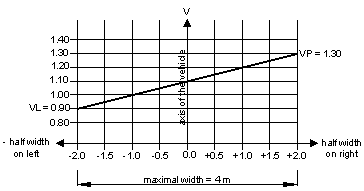
Robot changes the load.
- For force N 1
Vehicle definition
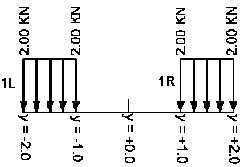
=>
Force application
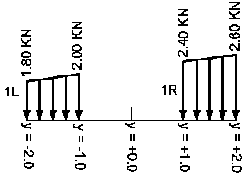
- For force N 2
Vehicle definition
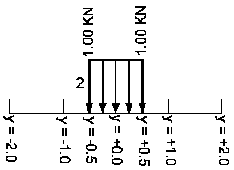
=>
Force application
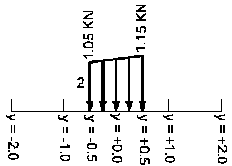
Load distribution onto surface elements
Linear, planar, and concentrated loads are transformed to their equivalents of loads on finite elements: linear on 2 2D points (for slabs), linear on 2 3D points (for shells), load on contour, and force at point.