The Page properties dialog box presented below allows you to set parameters of a page. The dialog box may be opened by:
- selecting the Edit > Properties command from the menu
- pressing the Properties icon
 .
.
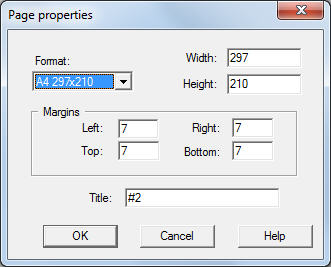
The above dialog box allows you to determine the following page parameters:
- format; there are two possibilities: either a standard format (A0, A1, ... ) is selected or a drawing size (width and height) is determined by the user
- margins
- page title.