Opening the Snow/Wind Load dialog and clicking the Global Parameters tab displays the following dialog.
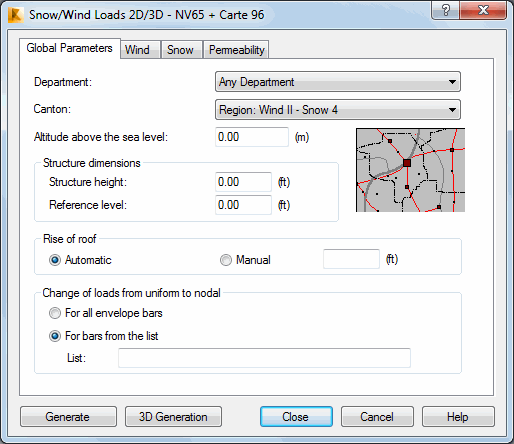
The dialog has the basic options required by the selected national snow/wind code specified in the Job Preferences dialog. When you select an option, its diagram displays in the upper-right corner of the dialog.
The dialog has several fields with groups of specific options. At the top of the dialog are the following options:
- Department - Specifies the district (department) in which the structure is located.
- Canton - Specifies the canton (region) in which the structure is located.
- Altitude Above the Sea Level - Specifies the altitude above sea level for a structure. Note: The altitude above sea level must be expressed in meters.
The Structure Dimensions field has the following 2 options:
- Structure Height - Specifies the structure height that determines the wind pressure.
- Reference Level - Specifies the structure's reference level. For elements located below the reference level, snow/wind loads are generated.
The Rise of Roof field has the following 2 options:
- Automatic
- Manual.
The Change of Loads from Uniform to Nodal field has the following options:
- For All Envelope Bars - When selected, snow/wind loads generated for all envelope bars are changed to nodal loads.
- For Bars from the List - When selected, snow/wind loads generated for selected envelope bars are changed to nodal loads. Enter the loads in the List field.
- List - A list of envelope bars on which a uniform load is changed to a nodal load. The bar list can be selected manually (by entering their numbers) or graphically. The snow/wind loads for the selected bars are generated at nodes.