Opening the Wind loads on towers dialog and clicking the General tab displays the following dialog.
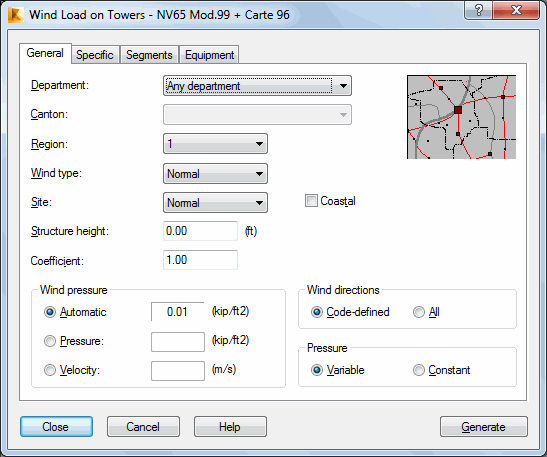
The top of the dialog has the following fields:
- Department - Specifies the department where the designed structure is located.
- Canton - Specifies the canton where the designed structure is located.
- Region - Specifies the wind region.
In the center of the dialog are the following fields:
- Wind type - Specifies the type of wind (normal, extreme).
- Site - Specifies the location of the structure (normal, obscured, or exposed) and whether the site is on a coast.
- Structure height - Specifies the height that is needed to calculate the wind pressure. Note: If you do not specify a value forStructure height, Robot automatically calculates the height.
- Coefficient - Specifies the coefficient for correcting the wind pressure.
At the bottom of the dialog there are the following options:
- Specify wind pressure: automatic - based on a selected region, manual - by entering the value of the base pressure; manual - by specifying the wind velocity.
- The number and directions of wind cases: According to the code - structure symmetry is assumed; all standard directions - for asymmetrical structures.
- How wind pressure is calculated for individual structure elements: Constant - calculated according to the highest point of a segment; variable - calculated for each element separately, according to the highest point of an element.