Using this option, you can determine the orientation of the axis of the member local coordinate system. To access the option:
- Click Geometry menu > Properties > Local Member Direction.
- On the toolbar, click
 .
.
After the command is selected, the Bars-Change of Local System dialog displays.
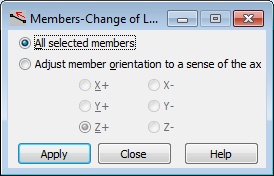
There are 2 options for determining the orientation of the member local coordinate system:
- All selected members - this lets you change the sense of the local x axis of the selected members to the opposite.
- Adjust member orientation to a sense of the axis - activates the options in the bottom part of the dialog. If one of them is chosen, then the sense of the local x axis of the selected members is changed. For example, when Z+ is selected, the x axis of the member local coordinate system will be pointed upwards consistently with the sense of the Z axis of the global coordinate system.
Note: A change of the orientation of the member local system involves modifying the beginning and ending positions of the member. Certain attributes that have been defined on a member will need to be redefined after the member's system orientation is modified, because their position on the member length will be modified. These attributes include (local) eccentricity, (absolute) hinge, and geometrical imperfections.