The Story Parameters dialog allows you to define parameters of a story according to the EN 1992-1-1:2004 AC:2008 code.
- Access
-
Select RC Design
 Provided reinforcement layout, and then create a new RC element or open an existing one.
Provided reinforcement layout, and then create a new RC element or open an existing one. - Click Analysis
 Story Parameters.
Story Parameters. - Click
 (Story Parameters).
(Story Parameters).
- Click Analysis
- Dialog elements
-
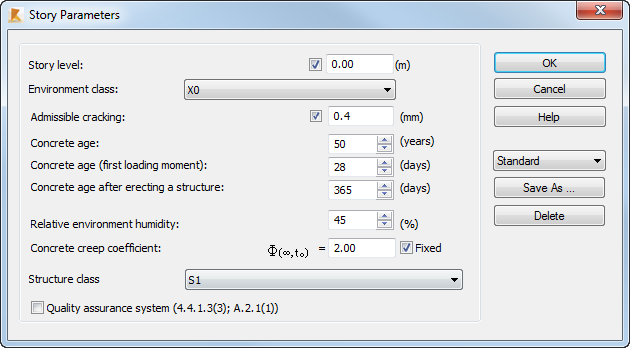
The following options describing a story are available:
- Story level - to enter the height at which a story is located,
- Environment class - the parameter used to check the required cover,
- Admissible cracking - to enter a admissible cracking value,
- Concrete age - the parameter used in calculations of the long-term deflection,
- Concrete age (first loading moment) - the parameter used in calculations of the long-term deflection,
- Concrete age after erecting a structure - the parameter used in calculations of the long-term deflection,
- Relative environment humidity - the parameter used to automatically calculate humidity,
- Concrete creep coefficient - the parameter used to automatically calculate the creep coefficient,
- Structure class - the parameter that determines the cover,
- Quality assurance system - if this option is selected, cover deviations will not be checked (for details see section 4.4.1.3 (3) of the code).
The Save As option allows you to reuse a set of story parameters. This set is saved to your current user directory. You can reuse this set for the other element in the Story Parameters dialog or assign it to the selected element (or selected elements of the same type) in the RC Component Inspector.
The Delete option allows you to remove the selected set of story parameters.