On the Properties tab in the Diagrams (thin-walled section) dialog, you can select thin-walled section properties for which diagrams are to be presented.
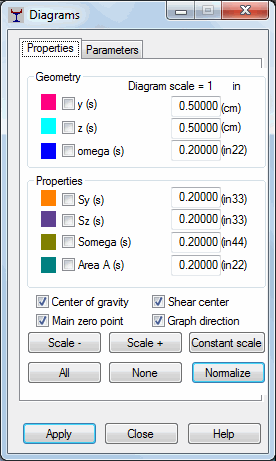
- Geometry:
- y (s) - coordinate of the central line of the section as a function of arc coordinate.
- z (s) - coordinate of the central line of the section as a function of arc coordinate.
- omega (s) - sectional coordinates as a function of arc coordinate.
- Properties:
- Sy (s) - first moment of area as a function of arc coordinate.
- Sz (s) - first moment of area as a function of arc coordinate.
- Somega (s) - sectional first moment of area as a function of arc coordinate.
- Area A (s) - area as a function of arc coordinate.
The following options are also available:
- Center of Gravity - displays the center of gravity on the graphical viewer.
- Shear Center - displays the shear center on the graphical viewer.
- Main zero point - displays the zero point (s=0) on the graphical viewer.
- Graph direction - displays on the graphical viewer the graph direction for the section.
The lower part of the Properties tab contains the following options:
- Scale - - increases the number of units per 1 cm of the diagram of the indicated quantity.
- Scale + - reduces the number of units per 1 cm of the diagram of the indicated quantity.
- Constant Scale - selects the same scale for all indicated quantities.
- All - displays diagrams of all quantities.
- None - turns off the presentation of quantities.
- Normalize - displays an indicated quantity so that the scale will be adjusted to the maximum and the minimum values of this quantity.