Use this dialog to apply forces to a member at a distance from a longitudinal member axis.
- Access
-
- Click
 on the Member tab in the
Load Definition dialog.
on the Member tab in the
Load Definition dialog.
- Click Loads on Eccentricity.
- Click
Eccentricity, i.e. a force distance to a longitudinal member axis, is defined in the local coordinate system of a member.
Loads on eccentricity can be defined for the following types of loads:
- Concentrated force and moment acting in the point on the member length (member force).
- Uniform load on a member.
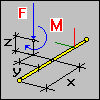
Concentrated force and moment on a member length

Uniform load
Note: If geometrical offsets of a member axis exist, the point of the applied force is defined in relation to the applied local coordinate system of an element.
- y:
- Specifies the distance of the point of force applied in a local y direction.
- Default value: 0.00.
- z:
- Specifies the distance of the point of force applied in a local z direction.
- Default value: 0.00.
Note: This dialog uses the section dimension unit that is being used for the project.