Select the Data (solids) tab in the Columns dialog to select solids quantities for presentation.
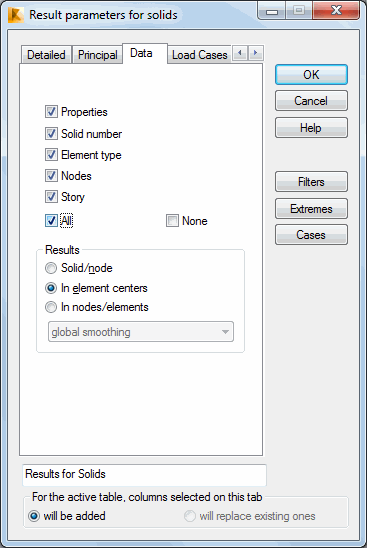
Volumetric element nodes, properties, solid numbers and element types can be selected for presentation.
Results in a table can be presented in the following orders.
- Solid/node - solid/node/case
- In element centers - element/case
- In nodes/elements - node/element/case.
Results can be in the form of averaged values between elements, though it is available only for the order solid/node. Smoothing (averaging of values) can be performed by selecting one of the options from the given list at the bottom of the dialog.
Smoothing
Results for planar FEs are determined at Gauss's points located inside each element. Results estimated at the common node of adjoining elements may differ slightly in each element, and isolines may not be continuous. To obtain a smooth map of a selected quantity, select the with smoothing option. This results in averaging of the values at a node based on all the values obtained in the elements adjoining the node.
- No smoothing
- Global smoothing
- Smoothing within a solid
- Smoothing according to selection
- Smoothing according to properties.