Access
- Click Tools
 Job Preferences
Job Preferences  Design Codes.
Design Codes. - Go to the Loads section, and then select R.P.S. 2011 from the seismic loads menu.
- Click Analysis
 Analysis Types, and then create a new seismic analysis. The parameters dialog displays.
Analysis Types, and then create a new seismic analysis. The parameters dialog displays.
Dialog elements
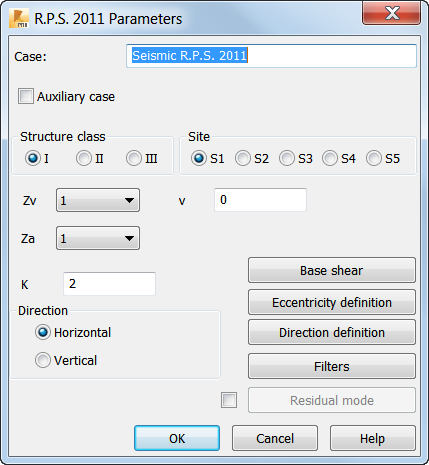
To complete the seismic analysis according to the rules given in this code, define the following parameters:
- Structure class
- Site
- Zv, Za, v and K
- Direction: Horizontal or Vertical.
The details concerning this structure analysis method can be found in the mentioned code.
- Auxiliary case
- Ignores the selected case during the calculations.
- Base Shear
- Opens the Base Shear dialog which allows you to specify how to take into account base shear.
- Eccentricity definition
- Opens the Definition of mass eccentricities dialog which allows you to consider the mass displacement by an eccentricity in the seismic analysis.
- Direction definition
- Opens the Direction dialog which allows you to define the direction of the spectral/seismic excitation.
- Filters
- Opens the Filters dialog which allows you to determine the number of modes considered during the dynamic analysis of the structure.