The Pier tab allows you to define the reinforcement parameters of the pier.
Access
Select RC Design  Provided reinforcement layout, and then create a new RC element or open an existing one.
Provided reinforcement layout, and then create a new RC element or open an existing one.
- Click Analysis
 Reinforcement Pattern.
Reinforcement Pattern. - Click
 (Reinforcement Pattern).
(Reinforcement Pattern).
Dialog elements
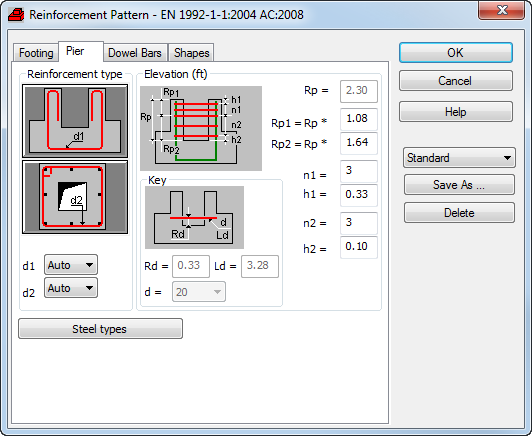
- Reinforcement type
-
Select the inset shape for a vertical and horizontal reinforcement of a socket with the reinforcing bar diameters.
Select the basic reinforcement shapes and diameters of the horizontal and vertical insets. Once the basic reinforcement shape is determined, you can indicate a specific inset shape on the Shapes tab (both vertical - pier reinforcement and a horizontal - a stirrup). If the d1 and d2 diameters are the auto value, the diameters according to the defined spacings and in connection with the operating load are selected.
- Elevation
-
Define a zone range of the horizontal reinforcement on the pier height and the reinforcement spacing in each of the zones.
The Rp field (not available) informs about the pier depth defined in the pier geometry.
- Key
-
Define the key properties fixing the steel column anchors in a case of the pier with one or two hinges.
The options located in the Key field are the additional parameters to be defined when the calculations of the foot with one or two hinges are performed. The key (in the bar shape) defines the element of the bolt anchor fixing the base of the steel column.
- Steel types
- Defines the type of steel for reinforcement of pier. The type of steel for longitudinal and transversal reinforcement of pier may be the same as for:
- longitudinal reinforcement
- transversal reinforcement
- additional reinforcement.
Note: You can specify the type of steel for longitudinal, transversal, and additional reinforcement in the Calculation Options dialog.
The Save As option allows you to reuse a set of reinforcement pattern parameters. This set is saved to your current user directory. You can reuse this set for the other element in the Reinforcement Pattern dialog or assign it to the selected element (or selected elements of the same type) in the RC Component Inspector.
The Delete option allows you to remove the selected set of reinforcement pattern parameters.