Use this dialog to define the parameters to apply during the verification of a steel member according to the Russian steel code.
Access
- In the Steel/Aluminium design layout, click Configuration in the Calculations dialog.
Note: The SP16.13330.2017 code replaces the former SNiP II-23-81 and SP16.13330.2011 versions of the code for steel structures. Therefore, all references to tables or sections of the code apply to the SP16.13330.2017 code except otherwise stated.
Dialog elements
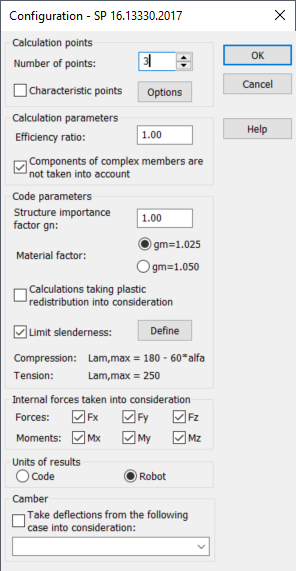
- Calculation points
- Specify a number of calculation points or characteristic points:
- Enter the number of points that are evenly distributed along the member length.
- Select Characteristic points and then click Options to open the Calculations in Characteristic Points dialog.
- Calculation parameters
-
- Efficiency ratio
- Enter the efficiency ratio to determines the factor by which the yield point will be multiplied. Doing this will increase or decrease of the yield point.
- Components of complex members are not taken into account
- Select this option to ignore complex members components for the members during the calculations.
- Code parameters
- Specify the code parameters such as the structure importance factor gn, material factor gm, and the limit slenderness values.
- Calculations taking plastic redistribution into consideration
- Specify if you want to consider the plastic redistribution during the calculation.
- Limit slenderness
- Select this option to verify the maximum slenderness.
- Click Define to determine the allowable value of member slenderness.
- Internal forces taken into consideration
- Select which Forces and Moments should be considered during the calculations.
- Units of results
- Specify if you want to use the Russian steel code units or the units used in Robot in your member design results.
- Camber
- Select Take the deflections from the following case into consideration, and then select the load case for which the displacements defined will be treated as structure camber.