Use this dialog to define calculation parameters of RC members according to the ACI 318 codes.
Access
- Click
Design
 Required Reinforcement of Beams/Columns - Options
Required Reinforcement of Beams/Columns - Options  Calculation Parameters
to open the Calculation Parameters dialog, and then click
Calculation Parameters
to open the Calculation Parameters dialog, and then click
 .
.
- Click
 (RC Member calculation parameters) to open the Calculation Parameters dialog, and then click
(RC Member calculation parameters) to open the Calculation Parameters dialog, and then click
 .
.
Dialog elements
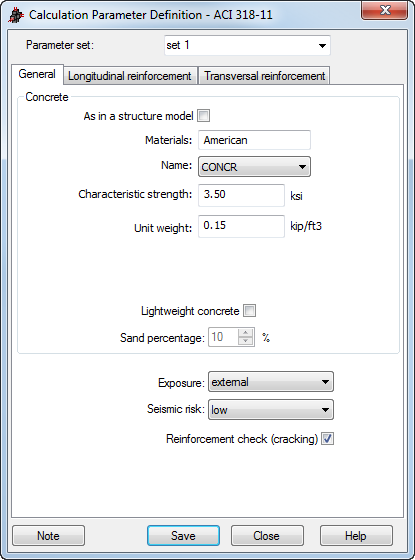
Note: The content of the dialog shown above depends on a selected RC code; therefore, for other codes the appearance of the dialog may differ from that shown above.
- Concrete
-
Select the name of the defined concrete.
Note: If the As in a structure model option is selected then parameters used in a structure model will be used. - Lightweight concrete
-
If the Lightweight concrete option is selected then the sand percentage may be determined.
Note: For the ACI 318-14 code, if the Lightweight concrete option is selected then the Modification factor λ may be determined. This is the factor to reflect the reduced mechanical properties of lightweight concrete relative to normal weight concrete of the same compressive strength.
You can also define the following parameters:
- Exposure (internal or external) - the parameter used to automatically calculate humidity,
- Seismic risk - depending on seismic hazard, the risk may be: Low, Moderate and High. Once the Low risk is selected, seismic requirements will not be taken into account,
- Reinforcement check (cracking) - checks reinforcement for cracking according to the ACI 318 code.
- Angle θ - the angle between axis of strut, compression diagonal, or compression field and the tension chord of the members. This parameter may be defined only for the ACI 318-14 code.