Double-operand operations - Example 1
Four interpenetrating cubicoids
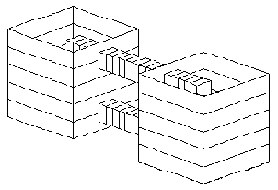 |
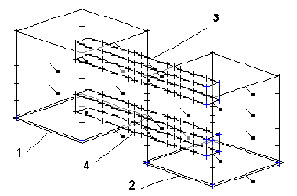 |
1.A
Select the following options in the Object Combinations dialog:
- Double-operand operations
- Operation type: exclusive alternative A or B. The following options are set automatically at the bottom of the dialog:
- Operand A: external
- Operand B: external
- Operand A: object 1 and object 2
- Operand B: object 3 and object 4
After the Apply button is clicked, Robot creates an object with the next number (5) displayed in the following images.
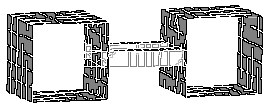 |
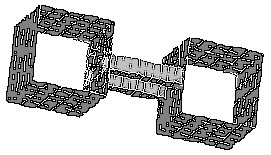 |
1.B
Select the following options in the Object Combinations dialog:
- Double-operand operations
- Operation type: union A + B. The following options are set automatically at the bottom of the dialog:
- Operand A: entire surface
- Operand B: entire surface
- Argument A: object 1 and object 2
- Argument B: object 3 and object 4
After the Apply button is clicked, Robot creates an object with the next number (5) displayed in the following images.
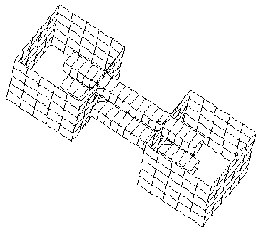 |
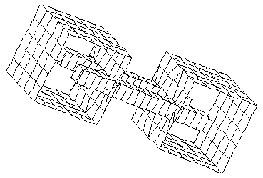 |
1.C
Select the following options in the Object Combinations dialog:
- Double-operand operations
- Operation type : complement A - B. The following options are set automatically at the bottom of the dialog:
- Operand A: external surface
- Operand B: internal surface
- Argument A: objects: 1, 3, and 4
- Argument B: object 2.
After the Apply button is clicked, Robot creates an object with the next number (3) displayed in the following images.
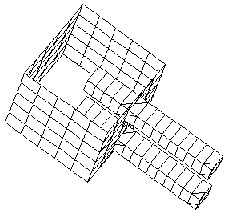 |
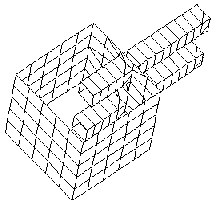 |