The menu of the RC Column Design module includes the Upper Beam option. After selection of this option a dialog box appears on the screen where the user may choose exactly one beam from the list of defined beams.
Once a beam is selected, the dialog box presented in the drawing below is displayed on the screen. The options provided in this dialog box enable positioning a column with respect to the beam. The right part of the dialog box shows names of supports of a selected beam; while in the left part a name of the current column is given - there is a possibility to associate it with a beam support (using the arrows located in the top part of the dialog box).
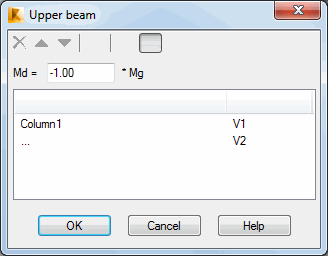
The user may choose a direction (My or Mz); after selecting the My (or Mz) option, forces are being ascribed:
Selection of (My): My -> My, Mx -> Mz, N -> Fz
Selection of (Mz): My -> Mz, Mx -> My, N -> Fy
Fz -> N
After pressing the OK button, successive records being the reactions from successive simple cases are entered to the dialog box of loads. If loads are already defined in the program, then the question asking whether to delete already existing loads, is displayed (the answer 'no' enables reading reactions from e.g two grillage beams).