Click the relevant icon in the Load Type field in the Manual Verification dialog, or in the Member definition - additional parameters dialog. The following displays:
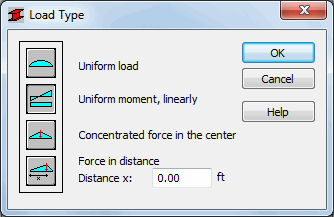
This option displays the character of the loads applied to a bar. According to the requirements imposed by the code on calculation of code coefficients (for buckling, lateral buckling), the character of the applied loads in one or both planes of the member cross-section axes is calculated.
Automatic calculations occur when the character of the load changes together with the changes of load case. The "Constant Moment, Linearly" is the default option for all automatic calculations. Once a calculation case is selected manually, or the value of internal forces is defined by the user, the exact character of the load is determined.