Opening the Snow/Wind Load dialog and clicking the Permeability tab displays the following dialog.
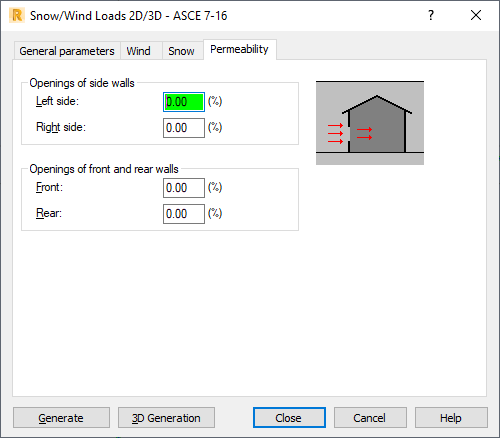
The dialog box is used to define the permeability of structure walls. Wall permeability has a direct effect on generating coefficients of wind pressure inside a structure. When you select an option its diagram displays in the upper-right corner of the dialog.
The dialog is divided into 2 fields with groups of specific options.
In the Openings of side walls and Doors fields are the following options:
- Left side - Specifies a permeability value for the left side of the wall.
- Right side - Specifies a permeability value for the right side of the wall.
The Openings of front and rear walls field has options for defining values of wall permeability (front, rear, in the front, and in the back).
You can define the percentage of opening areas for each of the following elements: left side (wall and roof), right side (wall and roof), front wall and rear wall. The total projected height is considered when calculating the total side area. You must take into account the common percentage of the roof and wall for each side.