The option is used to present the parameters of reinforcing bars, determined during design of RC structure elements. The option is available by selecting Reinforcement / Bar Properties command from the menu.
Once the option is selected, there appears the following window on screen:
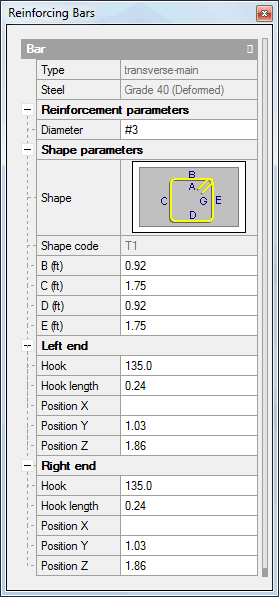
If no reinforcing bar has been selected in the graphical viewer or the table of reinforcing bars, the dialog box will remain empty. If the user selects a reinforcing bar, the dialog box will consist of the three tabs:
- Global
- Shape parameters
- Position.
The Global tab presents basic data concerning a selected reinforcing bar, namely: steel type, code symbol, steel grade, reinforcing bar diameter and shape. The Shape parameters tab contains bar-shape symbol and bar component lengths. The Position tab contains the coordinates of the beginning of the reinforcing bar (this tab allows changing the reference point of coordinates).
The upper part of the dialog box holds the following icons:
![]() - verification of reinforcing bars calculated for a designed element
- verification of reinforcing bars calculated for a designed element
![]() - automatic verification of reinforcement; every change made in the member reinforcement activates verification of reinforcing bars
- automatic verification of reinforcement; every change made in the member reinforcement activates verification of reinforcing bars
![]() - adding a reinforcing bar and defining its parameters and position
- adding a reinforcing bar and defining its parameters and position
![]() - adding a bar group; the program opens the Group of new bars dialog box where a translation vector and a number of repetitions can be specified
- adding a bar group; the program opens the Group of new bars dialog box where a translation vector and a number of repetitions can be specified
![]() - translation of a bar or bar group; the program opens the Translate bars dialog box where a translation vector can be specified
- translation of a bar or bar group; the program opens the Translate bars dialog box where a translation vector can be specified
![]() - removing a selected bar or bar group
- removing a selected bar or bar group
![]() - activating of Reinforcement Calculator.
- activating of Reinforcement Calculator.
The dialog box may serve to change an already defined reinforcement. If the user changes parameters of a selected reinforcing bar in the above-described dialog box and presses the Apply button, the changes in the reinforcing bar parameters will be included in the editing viewer and the reinforcement table.
The "<<" and ">>" buttons allow the user to present the parameters of, respectively, the former or the following reinforcing bar in the list presented in the reinforcement table.
The right part of the dialog box holds the Selection of reinforcement presentation mode button ![]() . After pressing this button, the tabs presented in the reinforcement table change. Depending on the tab active in the reinforcement table, the appearance of the Bar properties dialog box varies. Once the Selection of reinforcement presentation mode option is switched on, the following tabs appear in the reinforcement table:
. After pressing this button, the tabs presented in the reinforcement table change. Depending on the tab active in the reinforcement table, the appearance of the Bar properties dialog box varies. Once the Selection of reinforcement presentation mode option is switched on, the following tabs appear in the reinforcement table:
- general
- longitudinal
- transversal
- opening - longitudinal
- opening - transversal
- Bielles (only for the French BAEL code).
The General tab presents all reinforcing bars existing in a structure, grouped by bar group: The reinforcement table allows modification of the following parameters of bars:
- reinforcement type
- diameter
- shape code
- number
- dimensions of bars.
After selecting the Longitudinal tab, the following parameters of selected longitudinal bars may be modified in the reinforcement table:
- bar diameter
- number of bars (the reinforcement area presented in the table is calculated based on a number and a diameter)
- length of the straight segment of a bar (without anchors)
- options for bar ends for the left and the right side.
The table in the upper part of the dialog box presents required and provided areas of longitudinal reinforcement. In the lower part of the dialog box is the button allowing definition of ends of a longitudinal bar. The Generation of transversal reinforcement button is used to start updating the transversal reinforcement if the arrangement of longitudinal bars has been modified in the reinforcement table.
After selecting the Transversal tab, the following parameters of selected transversal bars may be modified in the reinforcement table:
- bar diameter
- number and spacing of bars in transversal reinforcement zones (based on this data, a number of transversal bars will be calculated).
The Description from support face option determines the side of a span from which bar spacings are described in the reinforcement table.
The Automatic stirrup generation button allows regenerating stirrups by the program.
It is also possible to impose symmetrical distribution of stirrups (adopting stirrups on the left or right side of a beam as a reference model)
If the opening - longitudinal tab is selected, the reinforcement table looks analogously as the Longitudinal tab, with that difference, however, that it is possible to define an overhang of bars outside the opening edge. The Bar properties dialog box shows data concerning geometry of the opening as well as required and provided areas of longitudinal reinforcement of the opening (separately for the top and bottom reinforcement). In the lower part of the dialog box is the button allowing definition of ends of a longitudinal bar. The Generation of transversal reinforcement button is used to start updating the transversal reinforcement if the arrangement of longitudinal bars has been modified in the reinforcement table.
If the opening - transversal tab is selected, the reinforcement table and the Bar properties dialog box look analogously as when the Transversal tab is opened.
After selecting the Bielles tab (for the French BAEL code), dedicated to the analysis of struts near supports, in the reinforcement table, it shows the list of all supports for individual spans of the beam with possible near-support reinforcement. In the lower part of the dialog box is the button allowing modification of bar shapes.
The following parameters of bars reinforcing concrete struts at the support may be modified in the reinforcement table:
- bar diameter
- number of legs in the layer of bars reinforcing struts
- number of groups - denotes a number of bar bundles
- number of layers - denotes a number of single layers in a group (bundle) of bars (this and the parameters listed above are the basis for calculation of a bar area presented in the reinforcement table)
- level on which the first group of bars is positioned
- distance between successive groups
- parameters of ends (hooks) of bars reinforcing concrete struts at supports.
Moreover, the table shows the total reinforcement area in the form of extra reinforcing bars above the support.
After choosing a selected support, detailed results concerning concrete struts are presented in the Bar properties dialog box. This data is displayed in the table separately for the bottom strut and for struts created by adding the extra reinforcement in the form of reinforcing bars above the support (top struts).
- required reinforcement - reinforcement required to carry the force per bottom strut and top concrete struts, respectively.
- provided reinforcement - it denotes the area of total reinforcement generated for the bottom strut (area of main bottom bars) and top struts (total area of the extra reinforcing bars above the supports), respectively
- stresses - it presents compressive stresses in the inclined near-support concrete strut, in the bottom strut and top strut (understood as a sum of individual struts (bielles multiples), created by adding the extra reinforcing bars above the supports), respectively
- allowable stresses - the limit value of resistance of a compressed concrete strut for a given support.