The option is used for manual selection of bars to be lengthened so that they constitute a connection with a bar adjoining from above.
The option is available from the menu by selecting the command: Reinforcement / Dowel Bars. After choosing this option, the dialog box shown below appears on screen.
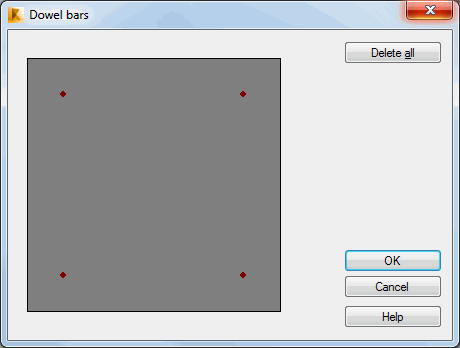
The options provided in the dialog box above are intended for 'manual' selection of bars in case dowel bars generated in the program do not suit the designer's requirements.
The option operates correctly on condition that the reinforcement of the column has already been determined in the program. Once the option is selected, there appears on screen the dialog box shown in the figure above, presenting the general view of a column cross-section; the longitudinal reinforcement is presented schematically in the cross-section
To select bars that are to be lengthened outside the column, the user should click with the left mouse button on individual longitudinal bars. Once bars are selected, modifications should be accepted by pressing the OK button. Bars presented in light red will be lengthened automatically (on condition that they were not dowel bars earlier), whereas bars not highlighted are shortened to fit the column height. Only bar lengths are modified, as regards bar positions, they remain unchanged.