Opening the Snow/Wind Load dialog and clicking the Wind tab displays the following dialog.
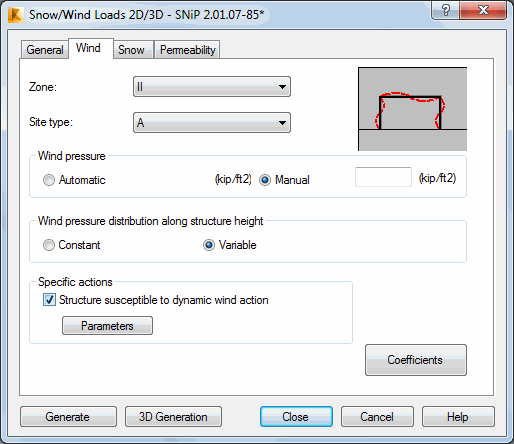
The following schemes have been implemented (SniP 2.01.07-85, table - page 29 and further): 2, 4, 5, 6, 7 8 and 11.
The dialog is divided into several fields with certain groups of options. The top of the dialog has the following options:
- Zone - A list of wind-load zones for a given snow/wind code. It is one factor which determines the value of the wind pressure acting on individual structure elements.
- Site type - A list of site types for a given snow/wind code. The site type determines the value of the exposure factor. The exposure factor is multiplied by the wind pressure from a given snow/wind code, location of a building in a given wind load zone and so on.
Below, the dialog has the following fields and options:
- Wind pressure field:
- Automatic - Calculates basic wind pressure according to values specified for the location of a structure.
- Manual - Specifies basic wind pressure manually. When specifying values manually, Robot does not account for parameters such as: Zone or Site type.
- Wind pressure distribution along structure height field:
- Constant - Assumes the value of pressure (that affects load values) is constant along the height of the entire structure.
- Variable - Assumes the value of pressure (that affects load values) is variable along the height of the entire structure.
In the Specific actions field, there is the Structure susceptible to dynamic wind action option. When you select this option and click Parameters, a dialog opens for defining Logarithmic decrement and Period. Robot considers dynamic wind effects if the Period field has a value greater than 0. Also, you can set the logarithmic damping decrement value. If you do not specify this value, Robot automatically determines a value for the damping coefficient.
Clicking Coefficients opens a dialog for defining the coefficients of a wind load.