Use this dialog box to specify settings for a pipe run profile.
You can specify an offset and an offset reference and the offset style for the pipe run profile.
General
- Pipe Run
-
Specifies the name of the pipe run to which the selected settings will be applied.
- Offset Style
-
Specify one of the following styles for the pipe run profile:
 Cut Length. Specifies the offset is applied to each pipe length (based on the cut length defined for the pipe part) at the top of the pipe geometry in the pipe run.
Cut Length. Specifies the offset is applied to each pipe length (based on the cut length defined for the pipe part) at the top of the pipe geometry in the pipe run.
-
 Offset at Bends. Specifies that the offset is applied to the top of the bend geometry in the pipe run.
Offset at Bends. Specifies that the offset is applied to the top of the bend geometry in the pipe run.
- Reference Profile
-
Specifies an offset reference for the pipe run. Specify one of the following:
- None. Does not apply an offset to the pipe run.
- Profile. Uses a surface profile, a layout profile or a profile that was created with the pipe run as the offset reference. Select a profile from the list.
- Create From Surface. Creates a new profile from an existing surface in the drawing. Select a surface from the Pick a Surface list.
- Offset Distance
-
Specifies the distance of offset between the Offset Style location and the Reference Profile of the pipe run. Select Update Dynamically to maintain the offset if the pipe run is modified. By default, the whole pipe run is offset unless station ranges have been created that are not specified as Dynamic on the Overrides tab.
- Draw Profile in
-
Specifies a profile view in which to display the pipe run. Select one of the following:
- New Profile View. Opens the Create Profile View wizard which you can use to specify settings for creating a new profile view in the drawing for the pipe run profile.
- Existing Profile View. Prompts you to select an existing profile view in which to display a new pipe run profile or to update an existing pipe run profile.
- Update Only. Updates the profile but does not prompt you for a profile view.
Overrides
Pipe Run Offset Range List
 Add Range. Adds a row to the Pipe Run offset Range List. When created, add the station range information and determine whether it should dynamically update by the Offset Distance defined on the General tab. If a range is not set to dynamic, the pressure network objects within the range will only adjust to maintain connection with those outside the range and not the offset.
Add Range. Adds a row to the Pipe Run offset Range List. When created, add the station range information and determine whether it should dynamically update by the Offset Distance defined on the General tab. If a range is not set to dynamic, the pressure network objects within the range will only adjust to maintain connection with those outside the range and not the offset.
A range will automatically be set to be not dynamic if the offsets are manually edited in the range.
Note: Adding bends and PVIs in the drawing will automatically add a new range. Remove Range. Deletes one or more selected rows from the Pipe Run Offset Range List.
Note: Removing bends and PVIs in the drawing will remove their associated ranges.
Remove Range. Deletes one or more selected rows from the Pipe Run Offset Range List.
Note: Removing bends and PVIs in the drawing will remove their associated ranges.- No. The numerical identifier of the pipe run offset range.
- Start Station. Indicates the first station in the pipe run range. You can manually enter the start station in the row or click
 and select the location in the drawing area.
and select the location in the drawing area.
- End Station. Indicates the last station in the pipe run range. You can manually enter the end station in the row or click
 and select the location in the drawing area.
and select the location in the drawing area.
-
Reference Profile. Specifies that the range should follow and be affected by changes to a specified reference profile when Update Automatically is selected on the General tab.
Before following reference profile After following reference profile in override range 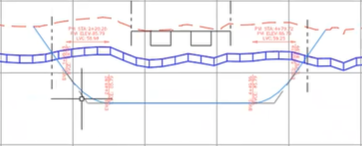
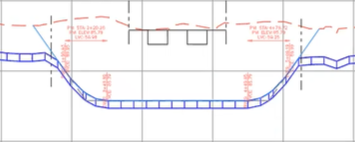
- Distance. Specifies an offset override distance for the station range.
- Style. Specifies an offset override style for the station range. You can select either Cut Length or Offset at Fitting.
- Clean Up PVIs
- Removes PVIs from overridden station ranges that are not dynamic and which haven't got vertical bends.