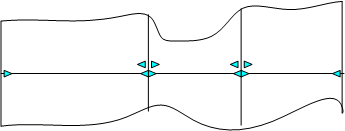When you select a corridor region, triangular grips are displayed at the start and end chainages of the region. Use these grips to manually change the start and end chainage for a region.
If the start chainage of one region is the end point of another region, the grip at the chainage is displayed as a diamond shaped grip, which enables you to edit the shared extents of the adjacent regions at the same time.

If you want to edit the start or end point of a region without editing the adjacent region, additional grips enable you to edit the extents of the regions independently.