This command can help you design for a minimum distance between an alignment centerline and the highway boundary, for example. The blue lines in the following illustration show the minimum distance found.
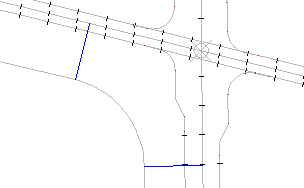
This command calculates the 2D distance between elements. Levels are not considered in the calculations.
If the selected elements cross or are collinear, the distance is displayed as zero. If the selected elements are parallel, the first “shortest distance” point is identified, which is the point nearest the start points of both elements, as shown in the following illustration.

Minimum distance line inserted between parallel lines
This command can be used with the following types of elements:
- Point (COGO, Survey, or AutoCAD)
- Line
- Arc
- Circle
- Polyline (lightweight, 2D, or 3D)
- Feature line (can be embedded in a corridor)
- Survey figure
- Alignment
- Plot segment
-
Click

 Find.
Find.
- Select the first element in the drawing, and then select the second element.
The minimum distance is displayed at the command line, along with the X,Y locations on the two elements where this minimum distance was calculated.
The following prompt is displayed: Draw shortest distance line? [Yes/No] <Yes>:
- Enter Yes to draw a line to mark this location, using the current layer and linetype. The line is persistent and remains in the drawing after you save it.