Use the Set Corridor Baseline Elevation by Reference command to set the elevation of a point on a feature-line based corridor at a given slope/gradient from a specified location. This command adjusts the elevation of the corresponding IP on the corridor baseline accordingly.
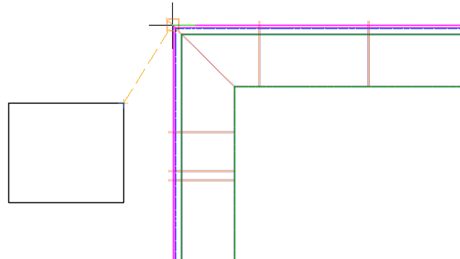
You can use this command to specify the elevation of a point on a corridor in relation to an adjacent object in the drawing. The baseline of the corridor to adjust must be a feature line.
After starting the command, select a reference point to define the start point of a slope or gradient, select a point on the corridor and then specify the gradient or slope between the two points. The point on the corridor is adjusted and the IP on the feature line that is closest to the selected point on the corridor is updated.
If there is no IP on the baseline near the selected point on the corridor, you can use the Insert option to insert an IP.
- Before you run the Set Corridor Baseline Elevation by Reference command, make sure the corridor is up to date. You can use the Rebuild Corridor command to rebuild the corridor.
- Click Modify tab
 Edit Elevations panel
Edit Elevations panel  Set Corridor Baseline Elevation by Reference
Set Corridor Baseline Elevation by Reference
 .
.
- Select the reference point to use. For example, this can be a point on an object that is adjacent to the corridor you want to adjust.
The level of the selected point is displayed at the command line.
- Select the point on the corridor to adjust.
- An object snap is required to select a point on the corridor.
- The point must be on a corridor feature line.
- The corridor must have a feature line as its baseline.
- If there is not an IP on the corridor baseline near the location you select, you will be prompted to add one.
- The top-most code at the selected location is used to calculate the gradient or slope, even if you select a lower point in a 3D view.
- Do one of the following:
- Enter a gradient. The gradient is applied between the reference point and the point you selected on the corridor and the IP on the corridor baseline is adjusted accordingly.
- Enter Slope and then enter a slope. The slope that you input is the denominator. For example, when you input 5 as the slope, the slope is 1:5. The slope is applied between the reference point and the point on the corridor.
Tips for using the Set Corridor Baseline Elevation by Reference command
- The Set Corridor Baseline Elevation by Reference command requires a feature line-based corridor. Alignment and profile-based corridors are not supported.
- Assemblies that have a gap between the centerline and subassembly are not supported.
- Offset assemblies are not supported.
- An object snap is required to select a point on the corridor. If object snaps are turned off, a point on the corridor cannot be selected.
- A point that is identified by polar tracking cannot be selected. If you select such a point, the command will use the nearest point that has an associated IP on the baseline.
- It is not required to select a point on the corridor where an assembly frequency exists, but the point should be on a corridor feature line.
- If you use another tool to verify the gradient, the tool may select a different point than the top-most point and therefore the gradient may be incorrect.
- If the reference point that you select is on the corridor itself, the results may be incorrect because the reference point may adjust after you input the gradient or slope.