In most cases, the new view frame is inserted before the selected view frame.
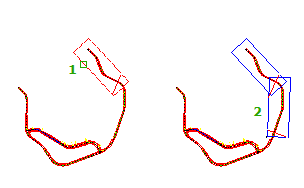
Do one of the following to insert a new view frame:
- Right-click on a view frame and click Insert View Frame, or enter InsertViewFrame at the command line and select an existing view frame.
The new view frame is inserted as follows:
- If there is no gap (blank space) between the selected view frame and its previous view frame, the new view frame is inserted before the selected view frame (towards the beginning of the alignment).
- If there is a gap between the selected view frame and its previous view frame, the new view frame is inserted by finding the center (at the alignment) of the two match lines, and inserting the new view frame centered on this point. If the selected view frame is the first view frame in the view frame group, and therefore, has no left match line, a new left match line is created.
- Enter InsertViewFrame at the command line and enter S to specify an insertion point in the drawing.
- If the selected point is a valid location for a view frame, the new view frame is inserted, centered in the selected point.
- If the selected point is not a valid location for a view frame, a message indicates that the location is not valid for view frame insertion, and the new view frame is not inserted.