Create a curve (on a figure) with three shots: the first at the beginning, the second on the arc between the beginning and end of the curve, and the third at the end of the curve.
- In Toolspace, on the Survey tab, right-click a named network
 Survey Command Window.
Survey Command Window. - At the Command line, enter:
C3
Command Line Example
BEG CURVE
C3
AD VA 11 85 200 90
AD VA 12 82 200 90
AD VA 13 80 190 90
END
The following illustrates the Three Point Curve command:
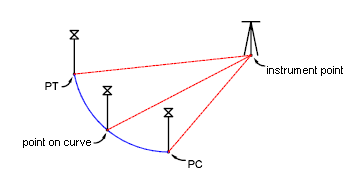
Command Syntax
C3