You can update the layout of a section view group to reset the location of section views that were moved out of place, or to update the layout due to another change, such as a change in a style or the change in the size of a section or of a drafting buffer.
For example, in the following illustration, the bottom edge of the drafting buffer of the top-middle section was increased to accommodate the additional annotation below the section view.
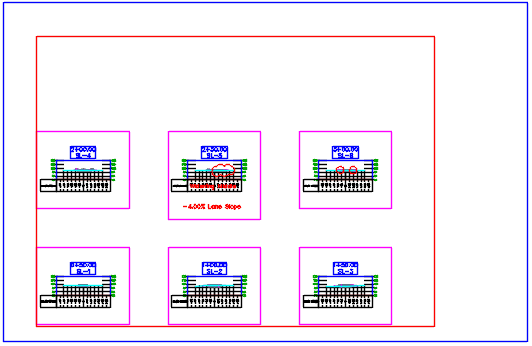
You can run the Update Group Layout command to reset the layout so that the minimum row height is applied to the layout, as follows.
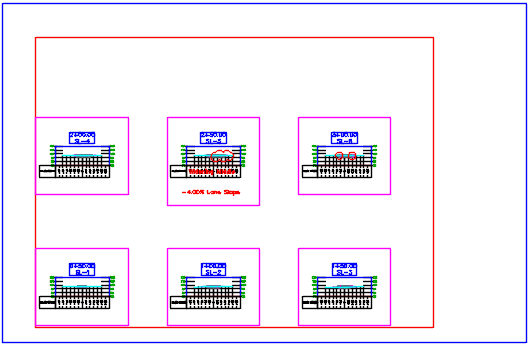
To update the layout of a section view group
- Select a section view whose group layout needs to be updated.
- Click

 Find.
Find.
The layout of the section view group is updated to reflect any changes.