Use this tab to define the appearance of the fitting in a 2D plan view.
Fitting
Fittings can be represented in plan view by their centerline, or by a block symbol.
- Display As Centerline
-
Displays the fitting as the centerline of the block that is defined in the pressure network catalog.

- Display As Catalog-Defined Block
-
Displays the fitting using the block defined in the pressure network catalog.
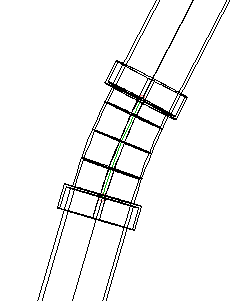
- Display As User-Defined Block
-
Displays the fitting using a user-specified block. The following options are available:
- Block Name: Specifies the name of the block to use as the fitting symbol. You can select a block from the current drawing, or add a block the drawing by choosing a drawing file.
- Fixed Scale: Scales the fitting symbol by the X, Y, and Z parameters.