A null assembly is created in a junction object during creation when an assembly name referenced in the assembly set file cannot be found.
Autodesk Civil 3D automatically creates a null assembly when you create a junction that references an assembly name that cannot be found in any of the assembly drawings referenced in the selected assembly set file. The null assembly serves as a placeholder object so that the junction object can still be created even though an assembly cannot be found.
If the assembly name is not found in the assembly drawings referenced by the assembly set file, Autodesk Civil 3D then searches for the assembly name in the current drawing. If the assembly is found in the current drawing, then Autodesk Civil 3D proceeds with creating the junction using that assembly, and creating the external assembly drawing for the assembly, if one does not already exist.
A null assembly allows Autodesk Civil 3D to continue with junction creation even though all of the referenced assemblies are not found.
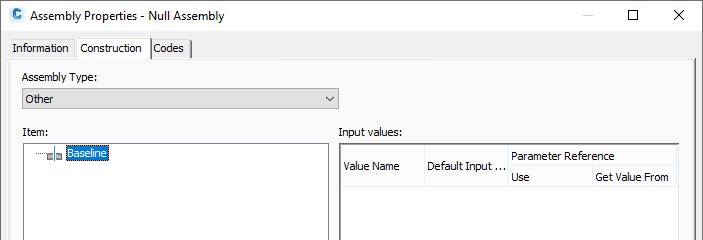
After the junction is created, you can assign appropriate assemblies, or a different assembly set. If you do, you will need to recreate the junction corridor regions, as well as rebuild the junction, to apply the new assembly or assemblies to the junction. You may also need to rebuild corridors.