The Select Keys By Time utility lets you select keys within a specified start and end range of time. You can select a large range of time, which might be difficult to select using the mouse in the Track View Key window for example.
This utility works in Curve Editor and Dope Sheet Edit Keys modes.
Procedures
To use Select Keys By Time:
- In the Controller window, highlight the tracks to work with.
- On the Edit menu, choose
 Track View Utilities, then choose the Select Keys By Time utility from the Track View Utilities dialog.
Track View Utilities, then choose the Select Keys By Time utility from the Track View Utilities dialog. - Set a range and click OK.
- Keys within the range in the highlighted tracks are selected.
- With Clear Previous Selection on (the default), all keys are cleared before the keys within the time range are selected.
- With the Dope Sheet editor, highlight a single track to select all keys in the descendants of the track.
Interface
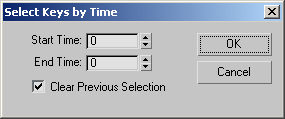
- Start Time
- The first key in the range to select.
- End Time
- The last key in the range to select.
- Clear Previous Selection
-
When on, deselects all keys before keys within the specified time range are selected.
In Dope Sheet mode, you can highlight a single track to select all keys in the descendants of the track when Modify Subtree is on (
 ).
).