This dialog lets you customize how Physique displays envelope blending at the Envelope sub-object level.
Interface
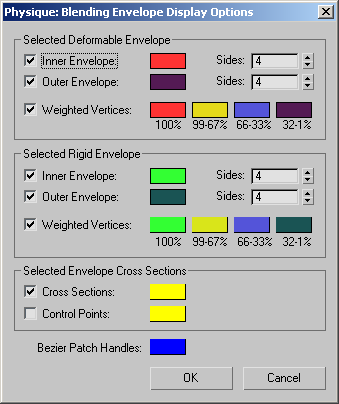
Note: All checkbox settings except Control Points are on by default.
Selected Deformable Envelope and Selected Rigid Envelope groups
These two groups have the same controls. By default, deformable envelopes are shown in red, and rigid envelopes are shown in green.
- Inner Envelope
- The checkbox toggles viewport display of inner envelopes. Click the color swatch to change the viewport color of the inner envelope boundary.
- Sides Sets the number of inner envelope sides shown in the viewport display.
- Outer Envelope
- The checkbox toggles viewport display of outer envelopes. Click the color swatch to change the viewport colors of the outer envelope boundary.
- Sides Sets the number of outer envelope sides shown in the viewport display.
- Weighted Vertices
- The checkbox toggles viewport display of weighted vertices. Click a color swatch to change viewport colors of weighted vertices in a particular percentage range.
Selected Envelope Cross Sections group
- Cross Sections
- Toggles viewport display of cross sections. Click the color swatch to change the viewport color of selected cross sections.
- Control Points
- Toggles viewport display of control points. Click the color swatch to change the viewport color of selected control points.
- Bezier Patch Handles
- Click to set the viewport color of Bezier patch handles.