When you right-click a toolbar button that is implemented by a macro script, a pop-up menu appears.
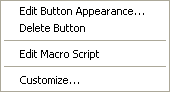
- Edit Button Appearance
-
Displays the Edit Macro Button dialog, which lets you change the button's appearance and its tooltip. This is documented in the MAXScript Help: See "Customizing MacroScript Buttons."
- Delete Button
-
Deletes the button from the toolbar.
Note: There is no Undo for Delete Button, although Customize Revert To Startup Layout will restore the toolbar to its original appearance.
Revert To Startup Layout will restore the toolbar to its original appearance. - Edit Macro Script
-
Opens a MAXScript Editor window, which lets you edit the button's script.
- Customize
-
Opens the Toolbars panel of the Customize User Interface dialog, which lets you customize the contents of the current toolbar (or any other toolbar).