Use the Influence Helper to soft select vertices and apply proximity-based falloffs to effects.
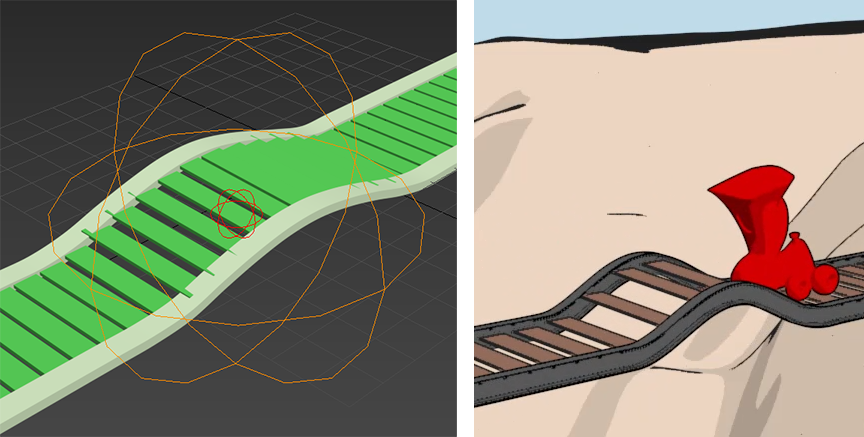
Influence Helper shown selecting vertices to create an effect used in an animation of a cartoon train. The inner gizmo is applying maximum influence to all vertices inside while the outer gizmo gradually tapers the effect off.
Interface
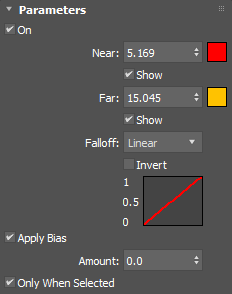
- On
- Enables the helper's effect.
- Near
- Sets the starting distance of the effect. Click the color swatch to select a new color for the associated gizmo, if desired.
- Show
- Displays the Near gizmo in the viewport.
- Far
- Sets the farthest distance of the effect. Click the color swatch to select a new color for the associated gizmo, if desired.
- Show
- Displays the Far gizmo in the viewport.
- Falloff
- Sets the type of falloff curve: either Linear, Smooth or Smoother.
- Invert
- Inverts the falloff value.
- Apply Bias
- Applies a bias amount to the falloff curve.
- Amount
- Sets the amount of bias to apply to the falloff curve.
- Only When Selected
- When enabled, only applies the bias to targets that fall within the selection area.