Lets you search for actions by name.
When you choose this from the Help menu or press X, a small dialog appears at the cursor location. (The X key does not open this dialog if a menu is open.)
The dialog lets you search for actions by name. Actions are those commands that appear by name in the Customize User Interface dialog—some command-panel functions are not available from this dialog.
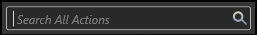
As you enter a string, the dialog displays a list of actions whose name contains the text you've entered so far. Choosing an action from this list applies the action (provided that it is valid for the current state of the scene), and then the dialog disappears.
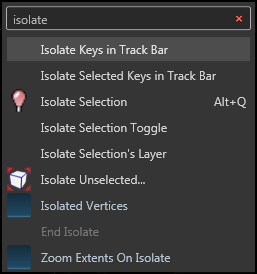
Procedures
To open the search dialog:
- From the menu, choose Help
 Search 3ds Max Commands, or press X while no menus are open.
Search 3ds Max Commands, or press X while no menus are open. The dialog opens at the cursor location.
To search for an action:
- Enter a search string.
The dialog displays a shortlist of actions whose name matches the string.
To clear the search string:
- Click the X icon at the right end of the search field.
To choose an action:
- Click the name of the action.
To close Search All Actions without choosing an action:
- Click part of the 3ds Max window outside the dialog, or press
- Esc.