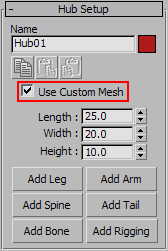You can customize the geometry of all bones in CAT and then bake these edits into the bone mesh. These edits are also saved to your rig preset, thus enabling you to define complex rigs with customized geometry and load these presets into new scenes.

CATRigs with customized geometry
To edit the geometry of a CATBone, simply apply a modifer such as Edit Poly to the bone and begin editing. You can change the topology of the mesh, or even delete the mesh and assign a different one using the Attach function in Edit Poly or Edit Mesh.
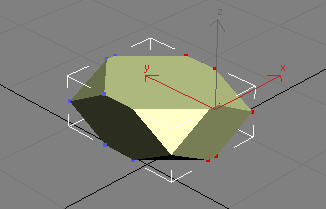
Once you have finished editing the mesh, you can simply collapse the stack using the Modify panel or the right-click menu.
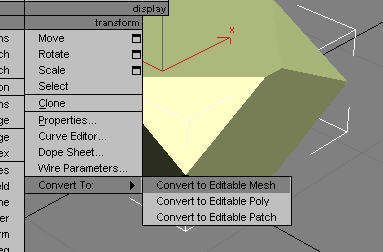
Customizing a bone’s mesh automatically turns on Use Custom Mesh on the bone’s Setup rollout.