Time Warp curves enable you to control the velocity of an animation layer with a single spline curve. This lets you, for example, achieve Matrix-style bullet-time effects easily.
Procedure
Example: To use Time Warp curves with a CAT rig:
- Create a CAT rig or select an existing rig's CATParent.
- Open the Curve Editor.
The CATParent hierarchy appears in the Track View hierarchy window. Note the Layers track. This is currently a placeholder only, because no animation layers exist yet.
- On the command panel, click
 (Motion panel).
(Motion panel). This opens the CAT motion-control interface.
- On the Layer Manager rollout, add an Absolute animation layer.

In Track View, the Layers track is now expandable but collapsed.
- Expand the Layers track in Track View and then expand the underlying Animation Layer track.

- At the bottom of the Layer Manager rollout, click the
 button to the right of Time Warp.
button to the right of Time Warp. 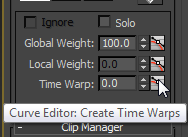
This adds a TimeWarp track and curve under the Animation Layer track. By default, the TimeWarp is linear so it has no effect, but you can modify the time-warp effect by editing this curve, just like any curve in Track View.
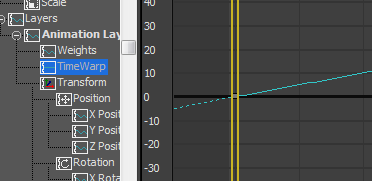
Clicking the
 button also opens a new Track View window that shows only the Animation Layer branch of the CAT object hierarchy. This is handy for quick access to the TimeWarp curve.
button also opens a new Track View window that shows only the Animation Layer branch of the CAT object hierarchy. This is handy for quick access to the TimeWarp curve.
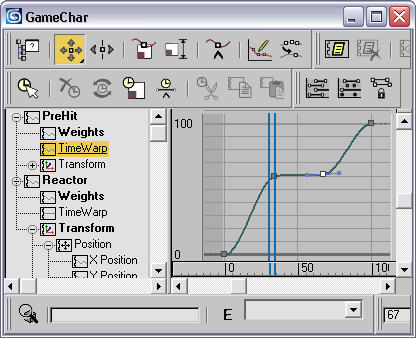
Curve Editor showing Time Warp curve