- Within 3ds Max, choose File menu
 Import.
Import. - In the Import dialog, use the Files Of Type drop-down menu to change the file type to OpenFlight (*.FLT).
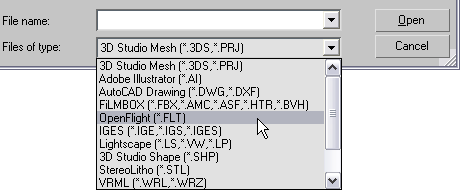
- Choose the file you want to import, and click Open.
The OpenFlight file, including textures, materials, geometry, and externals, is imported. Large files might load slowly, so be patient.
Attention: 3ds Max supports import of OpenFlight files from version 14.2 through 15.8.