With the Flight Studio utility, you can manage OpenFlight models from within 3ds Max.
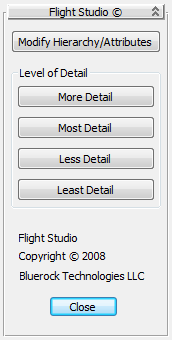
- Modify Hierarchy/Attributes
- Click to open the Hierarchy Browser dialog.
Level Of Detail group
These buttons use the OpenFlight level-of-detail (LOD) range to display more or less detail in 3ds Max viewports.
- More Detail
- Increases by one level the amount of detail shown.
- Less Detail
- Decreases by one level the amount of detail shown.
- Most Detail
- Shows the most detail in the imported model.
- Least Detail
- (The default.) Shows the least detail in the imported model.