When you export an Alembic file, you automatically export data for:
- Node Transform
- Node Visibility
- Shape Objects
- Nurbs
- Beziers
- Lines
- Mesh/Polygons
Note: Any geometry is converted to a poly object, and all hidden edges for mesh are visible.
- Faces
- Position Channel
- UV Channel 1 native
- UV Channel 2-99 as custom channel name "Max Map Channel %d", where d is the map channel index
Note: Channels -2 to 0 are not included (vertex color, illum, and alpha)
- Normals from smoothing groups and Explicit Normals
- Material ID as a FaceSet, named the Material ID index
- Particle Points, Simple Particles, and PFlow
- Position
- Velocity
- Width
- ID
Note: Particles can be exported to Alembic but particle shape information is not preserved. Particles export as point-sized particles. - Cameras
- Render Aspect Ratio
- Horizontal/Vertical Aspect Ratio
- Focal Length
- Near/Far Clip Planes
- DOF FStop
- Focus Distance
There are also several options for additional data you can export should you wish.
Interface
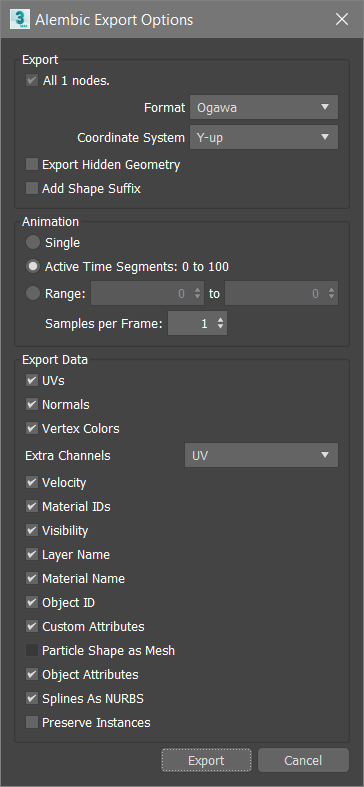
Export group
- All # nodes
- Exports the selected nodes and ancestors only. The number value corresponds to the number of nodes selected.
- Format
- ABC file format:
- Ogawa (default): Suitable for multi-threading. Ogawa files can be smaller than HDF5 files and generally load more quickly.
- HDF5: Legacy file format.
- Coordinate System
- Exports Alembic geometry in a Y-up or Z-up coordinate system.
- Export Hidden Geometry
- Exports all geometry hidden in the scene.
- Add Shape Suffix
- Adds the suffix "shape" from the Alembic node names.
Animation group
- Single
- Saves the current frame only.
- Active Time Segments: 0 to 100
- The range of frames as shown on the track bar.
- Range
- All the frames between and including the two numbers you specify.
- Samples per frame
- Regular sample of frames. For example, type 8 to render every 8 samples per frame. This affects only the Active Time Segment and Range output options. Default=1.
Export Data group
- UVs
- Exports all UVs in the exported meshes.
- Normals
- Exports all Normals associated with the exported geometry.
- Vertex Colors
- Exports the vertex colors associated with the exported vertices.
- Extra Channels
- Exports any extra channel information associated to geometry.
Note: From version 2017.2 on, UV channel information is compatible with Autodesk Maya.
- Velocity
- Exports the velocity associated with the exported vertices.
- Material IDs
- Exports the Material IDs associated with the exported faces.
- Visibility
- Exports visibility per object frame.
- Layer Name
- Exports layer names associated to exported objects.
- Material Name
- Exports material names associated with exported objects.
- Object ID
- Exports the g-buffer object ID for 3ds Max geometry nodes.
- Custom Attributes
- Exports all custom attributes associated with exported objects and their modifiers.
- Particle Shape as Mesh
- Converts particle shapes into meshes and exports the meshes.
- Object Attributes
- Exports all object attributes associated with objects.
- Splines as NURBS
- Exports all splines as NURBS.
- Preserve Instances
- Exports all instances of objects.
Important: Alembic format specification does not include any standard for most of this data. While
3ds Max will be able to import this information back into the software, other DCCs may not be able to read the data.