The Design Workspace is organized to be especially useful for people who are new to using 3ds Max. The main focus of the workspace is the ribbon, found below the main toolbar.
Get Started tab
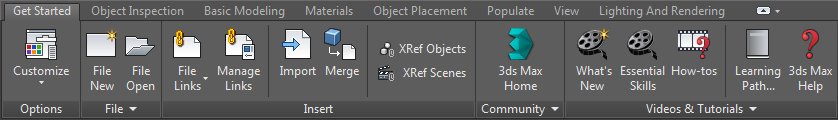
Provides controls for customizing 3ds Max, starting a new scene—including the use of geometry from other files—and access to learning resources.
Object Inspection tab
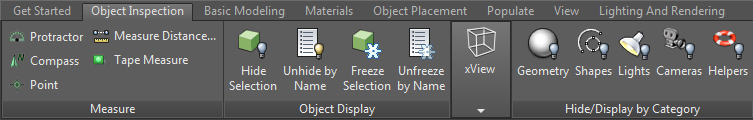
Provides controls for exploring scene geometry and for controlling object display in viewports.
Basic Modeling tab
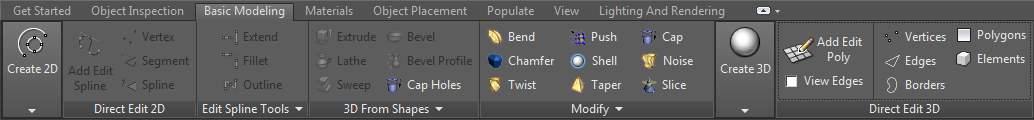
Provides tools for creating new geometry.
Materials tab
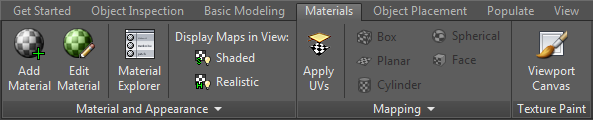
Provides tools for creating or editing materials, and managing them.
Object Placement tab
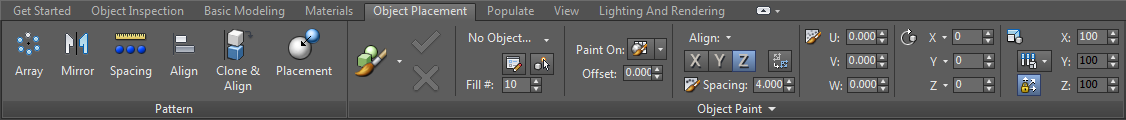
Provides tools for moving and placing objects.
Populate tab
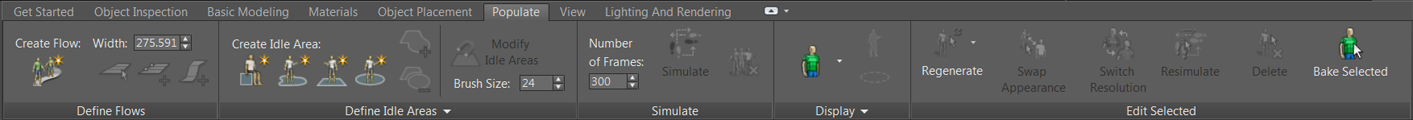
Provides tools for adding animated pedestrians and idlers to a scene.
View tab
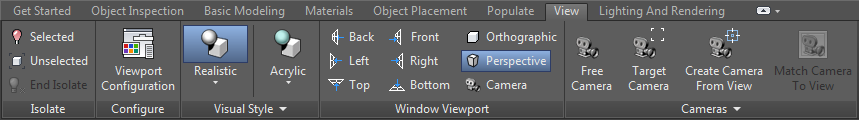
Provides tools for controlling viewport display; also for creating cameras.
Lighting and Rendering tab
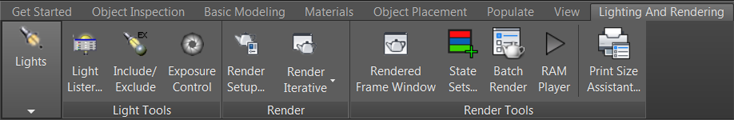
Provides tools for adding lights and creating renderings.