You can use a bitmap file or procedural map to control the Roughness parameter on the Basic Parameters rollout. White pixels in the map increase roughness. Black pixels reduce roughness to 0. Intermediate values adjust roughness accordingly.
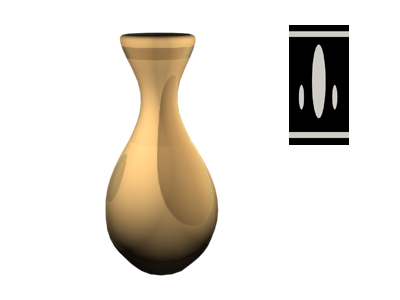
Roughness map adds a textured pattern to the vase.
Reducing the Amount of the Diffuse Roughness map reduces the map's effect, and increases the effect of the Roughness value on the Basic Parameters rollout. When the Amount is 0 percent, the map isn't used at all.
Procedures
To map the roughness value:
- Click the Map button for Diffuse Roughness (Diff. Roughness).
3ds Max opens the Material/Map Browser.
- Choose from the list of map types, and then click OK.
(If you choose Bitmap as the map type, 3ds Max opens a file dialog that lets you choose the image file.)
- Use the map controls to set up the map.
Alternatively, you can use the ![]() Slate Material Editor to wire a map node to the Diffuse Roughness component.
Slate Material Editor to wire a map node to the Diffuse Roughness component.