The Selection tab of the ribbon provides a variety of specialized tools for making sub-object selections. For example, you can select concave or convex areas, sub-objects that face the viewpoint, or point in a certain direction, and more.
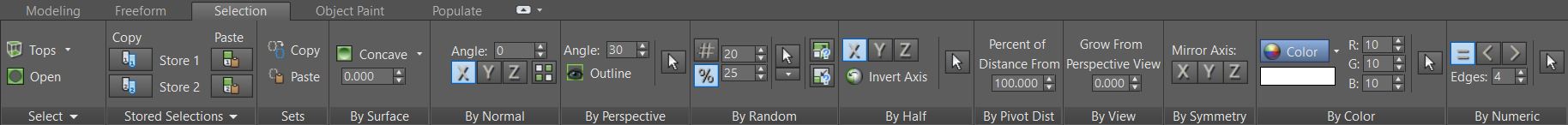
Note: The Selection tab panels appear only when a sub-object level is accessed. When no object is selected, or an object is selected but no sub-object level is active, the Selection tab is empty by default.
Tip: To change sub-object levels easily while using the Selection tools, first float the Polygon Modeling panel from the Modeling tab by dragging it into a viewport.