The Filtering rollout contains settings to control noise and anti-aliasing for the ART renderer.
Interface
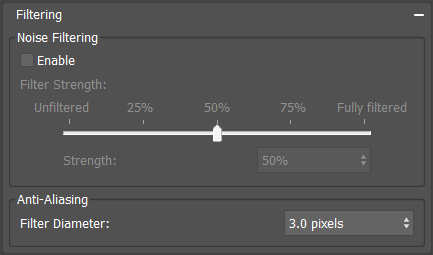
Noise Filtering group
Noise filtering can completely eliminate noise from the rendered image, but at the cost of some detail. The noisier the image, the more detail lost.
The filter strength enables mixing filtered and unfiltered images.
- Enable
- Filters noise from the rendering.
- Filter Strength
- The Filter Strength scroll bar and Strength field control the percentage noise is filtered, where 100% is noise-free and 0% includes all noise.
Tip: 100% is useful for creating drafts as it is noise-free. 50% is useful for final frames as it reduces the noise significantly while preserving most detail.
Anti-Aliasing group
- Filter Diameter
- Sets the diameter of the anti-aliasing filter. Increasing this value adds some blurring to the rendered image but smooths harsh (aliased) edges.