The Rendering Parameters rollout contains settings to control render quality, and lighting and material fidelity.
Interface
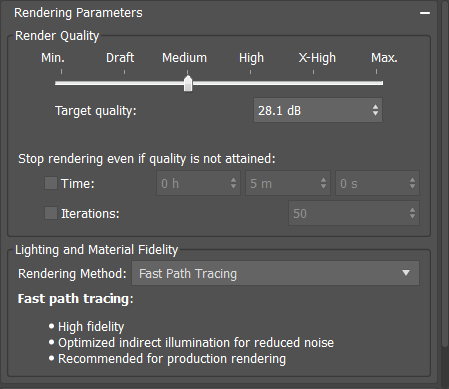
Render Quality group
Rendering quality is measured as the signal to noise ratio (SNR) in decibels (dB).
- Target Quality
- The scroll bar and Target Quality field control the quality level at which to stop rendering. The higher the quality level, the longer the rendering time.
- Stop rendering even if quality is not attained
- Controls when to stop rendering regardless of rendering quality. Options include:
-
- Time
- Stops rendering after the set time has elapsed. Time can be set in hours, minutes, and seconds.
-
- Iterations
- Stops rendering after the set number of iterations.
-
Lighting and Material Fidelity group
- Rendering Method
- Controls the technique used for rendering the image. Low noise modes quickly produce noise-free images by compromising lighting and shading fidelity. Path tracing modes provide very high fidelity but take longer to render a noise-free image. Options include:
-
- Advanced path tracing
- Very high fidelity and renders complex light interactions; long render times.
-
- Fast path tracing
- High fidelity with optimized indirect illumination for reduced noise; recommended for production rendering.
-