For a target camera, chooses the look-at object.
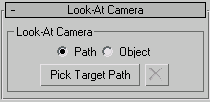
This rollout displays only if you create or select a target camera.
- Path When chosen, allows you to select a path the camera's target will use.
- Object When chosen, allows you to select an object the camera's target will use.
- Pick Target Path
- Click this button to select a path or object in the scene.
Click
 (Clear Path) to disassociate the camera's target from the selected path or object.
(Clear Path) to disassociate the camera's target from the selected path or object.