Interface
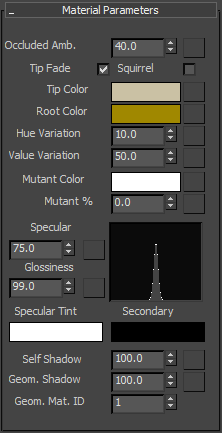
- Occluded Amb.
-
Controls the bias of the ambient/diffuse contributions of the illumination model. A setting of 100.0 renders the hair with flat lighting. A value of 0.0 is lit only by scene light sources, typically resulting in a higher-contrast solution. Default=40.0. Range=0.0 to 100.0.

Left: Occluded Amb=0.0
Right: Occluded Amb=100.0
Both: Color=white, Self Shadow=50.0
- Tip Fade
-
Applies only to mr prim rendering. When on, the hair fades to transparent toward its tip. When off, the hair is equally opaque for its entire length.
- Squirrel
- When on, there is a sharper gradation between the root and tip colors, and more of the tip color is visible.
- Tip Color
-
Hair color at the tips, farthest from the growth object surface. To change the color, click the color swatch and use the Color Selector.
- Root Color
-
Hair color at the roots, closest to the growth object surface. To change the color, click the color swatch and use the Color Selector.

Tip Color=red
Root Color=blue
Hue Variation=0.0
The Tip Color and Root Color attributes are also mappable via the map buttons to the right of the spinners. These let you add texture maps to control the hair coloring, separately at the tip and base. The UVW mapping used for the texture is the same as that of the growth object.
For results closest to the map colors, set Tip Color and Root Color to white. Alternatively, set a different color to tint the map coloring.
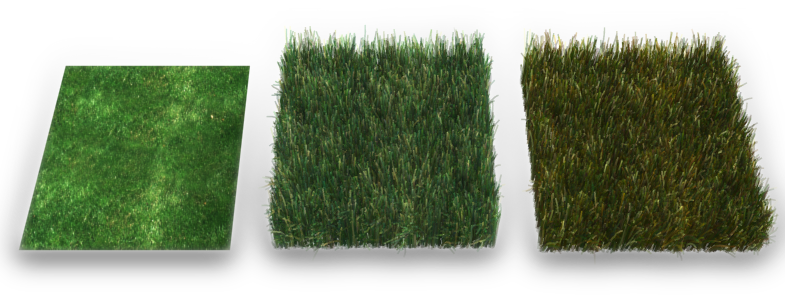
Left: The texture map used for the hair (center and right)
Center: The map applied to Tip Color and Root Color causes the hair to use the same coloring.
Right: Setting Tip Color and Root Color to orange adds an orange tint to the hair.
- Hue Variation
-
The amount by which Hair varies the color of the hairs. The default value results in natural-looking hair. Default=10.0. Range=0.0 to 100.0.
- Value Variation
-
The amount by which Hair varies the brightness of the hairs. The default value results in natural-looking hair. Default=50.0. Range=0.0 to 100.0.

Top: Hue/Value Variation=0.0
Middle: Value Variation=100.0
Bottom: Hue Variation=100.0
- Mutant Color
-
The color for mutant hairs. Mutant hairs are randomly selected, based on the Mutant % value (see following), and receive this color.
One example of mutant hairs are the gray hairs that appear as we age.
- Mutant %
-
The percentage of hairs that receive the mutant color (see above).
You can animate the Mutant % value to produce, for example, a rapidly aging character. Default=0.0. Range=0.0 to 100.0.

Left: Mutant %=30.0
Right: Mutant %=0.0
Both: Color=brown, Mutant Color=white
- Specular
-
The brightness of highlights on the hairs.
- Glossiness
-
The relative size of highlights on the hairs. Smaller highlights result in glossier-looking hair.
The combined results of the Specular and Glossiness settings appear in a graph to the right of the two parameters.

Left: Specular=0.0, Glossiness=0.0
Center: Specular=100.0, Glossiness=75.0
Right: Specular=100.0, Glossiness=0.1
- Specular Tint
-
This color tints specular highlights. Click the color swatch to use the Color Selector. Default=white.
- Secondary
- Sets the color of a wider, secondary highlight that is offset from the main specular highlight. Simulates scattering of the highlight, though it is not a physically accurate effect.
Tip: For a naturalistic effect, choose a Secondary shader whose color is intermediate between the Specular Tint and the Tip Color.
- Self Shadow
-
Controls the amount of self-shadowing; that is, hairs casting shadows on other hairs within the same Hair And Fur modifier. A value of 0.0 disables self shadowing, while a value of 100.0 results in maximum self-shadowing. Default=100.0. Range=0.0 to 100.0.

Top: Self Shadow=0.0
Center: Self Shadow=50.0
Bottom: Self Shadow=100.0
Note: You can adjust the shadow characteristics by changing the Hair Light Attr rollout settings for lights that illuminate the hair. - Geom. Shadow
-
The amount of shadow contribution hair receives from geometry in the scene. Default=100.0. Range=0.0 to 100.0.
- Geom. Mat. ID
-
The material ID assigned to geometry-rendered hair. Default=1.