Foam Properties rollout
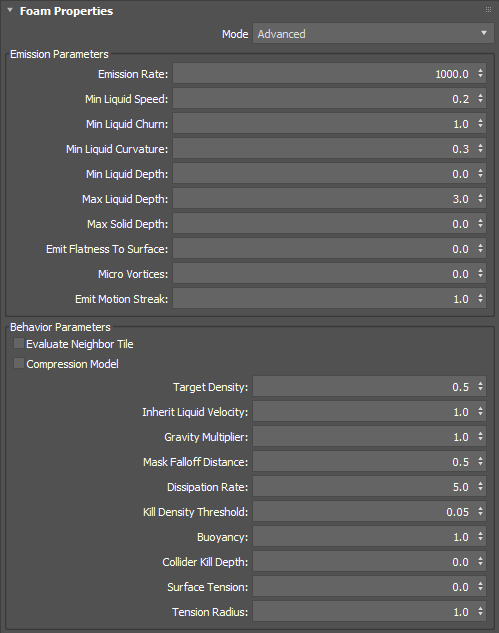
- Mode
- Sets the Foam Properties mode to Basic or Advanced, with the Advanced option offering additional parameters.
Emission Parameters group
- Emission Rate
- Sets the number of emission points generated per voxel per second. Increasing this value generates more foam particles.
- Min Liquid Speed
- Sets the threshold to trigger foam emission, in meters per second, based on the velocity vectors of the liquid. Lower values generate more foam particles, while faster moving areas of the liquid emit more particles.
- Min Liquid Churn
- Sets the threshold to trigger foam emission, in meters per second, based on the rotational and angular momentum in the liquid. Set Min Liquid Churn between 0 and 2, with lower values emitting more foam.
- Min Liquid Curvature
- Sets the threshold to trigger foam emission based on curvature forming on the surface of the liquid. Lower values generate more foam particles. Liquid curvature refers to shapes on the liquid surface, such as those generated by rolling and cresting waves. Areas of the liquid with the steepest curves emit the largest number of particles. Liquid curvature refers to shapes on the liquid surface, such as those generated by rolling and cresting waves. Areas of the liquid with the steepest curves emit the largest number of particles.
- Min Liquid Depth
- Sets the top of the voxel region in the liquid, in voxels, that emits foam particles. A value of 0 sets the liquid surface as the top of the emission region. This option only appears when Advanced mode is selected.
- Max Liquid Depth
- Sets the bottom of the voxel region in the liquid, in voxels, that emits foam particles. Positive non-zeros values set the bottom of the emission region below the surface of the liquid. Use a value of 3 for typical foam effects. This option only appears when Advanced mode is selected.
- Max Solid Depth
- Sets the distance, in voxels, between foam emission points and closed boundaries such as collision objects. Use values between 0 and 1 to maintain a boundary between voxel emission points and collision objects. To emit foam under the liquid surface (bubbles), set Max Solid Depth to a negative value and Max Liquid Depth to a high value such as 10 or greater. This option only appears when Advanced mode is selected.
- Emit Flatness to Surface
- Snaps particles to the surface of the liquid at the time of emission. This prevents particles from being emitted under the surface of the liquid. When set to 1.0, particles snap to the liquid surface. When set to 0 the particles are not affected, which allows buoyancy to direct the particles' upward motion. This option only appears when Advanced mode is selected.
- Micro Vortices
- Creates fine structure in the foam when it is emitted by pushing the particles using vortices that are a few voxels in size. This option only appears when Advanced mode is selected.
- Emit Motion Streak
- Randomizes the particle positions along the velocity vector when they are emitted. Higher values may help to reduce banding but also may result in a noisier appearance. This option only appears when Advanced mode is selected.
Behavior Parameters group
This group only appears when Advanced mode is selected.
- Evaluate Neighbor Tile
- When enabled, self-collision and volume preservation calculations use foam particles in neighboring tiles. This increases simulation accuracy and eliminates visible boundary artifacts between tiles, especially with thick, static foam. Enabling Evaluate Neighbor Tile increases simulation time.
Note: You must set the Preserve Volume option to a non-zero value to compute this option.
- Compression Model
- Enables the Compression Model solver method. Similar to smoothed-particle hydrodynamics (SPH), Compression Model uses incompressibility calculations to resolve overlapping foam particles.
This method increases accuracy and realism of foam simulations in small-scale liquids. When the combined particle overlap density is less than the set Target Density value, particles attract each other. When the particle overlap density is greater than the set the Target Density option however, foam particles repel each other.
- Target Density
- Controls how the computations of the Compression Model method are applied to the foam simulation. Increasing this value allows more particles to overlap before they repel each other. For typical foam simulations, use values between 0 and 2.
Values such as 10 can provide smoother distribution of particles. When using higher values, the Point Radius needs to be increased to compensate for the higher particle overlap density. This results in greater accuracy at the cost of longer computation.
- Inherit Liquid Velocity
- Applies acceleration to the emitted foam particles based on the liquid velocity. When set to 1, foam particles emit with a velocity equal to the liquid velocity vector. At values greater than 1, foam can shoot off the surface as spray; values of less than 1 will dampen the particle velocity.
- Gravity Multiplier
- Sets a value that scales the liquid container's Gravity Magnitude and applies it to the foam particles.
- Mask Falloff Distance
- Sets a falloff region, in scene units, around the input mesh of a foam mask. Increase this value to soften the emission boundaries around mask.
- Dissipation Rate
- Sets the rate per-second that foam particles lose density. Foam particles at and above the liquid surface will dissipate. Particles under the liquid surface do not dissipate.
- Kill Density Threshold
- Sets the Threshold Density value causing foam particles to be eliminated.
Particles below the surface of the liquid have a density of 1 plus the Max Liquid Depth value. At the surface particles have a density of 1; above the surface they have a density of less than 1.
- Buoyancy
- Sets the upward acceleration of foam particles in m/s2.
With turbulent, fast moving liquids, increase Buoyancy to force particles to the surface. This stops the particles from remaining under the surface as bubbles, which do not dissipate.
- Collider Kill Depth
- Sets the distance from collision objects, in voxels, that triggers an additional dissipation effect on colliding particles.
This is useful for eliminating particles that are trapped by collision objects and cannot rise to the liquid surface and dissipate. When set to 1, colliding particles dissipate at the set Dissipation Rate. When set to 0 or a negative value, particles dissipate at a rate greater than the Dissipation Rate. The relation between Collide Kill Depth and dissipation rate is non-linear. For example, when set to -0.5, dissipation increases by a factor of 10. Values greater than 1 do not noticeably affect dissipation as collisions stop particles from penetrating more that 1 voxel inside the collision object.
- Surface Tension
- Sets the amount of surface tension to apply to the foam particles. The attractive force pulling particles together works within the region set by Tension Radius. Use values between 0 and 0.1, and more typically in the 0.01 to 0.02 range. Values higher than 0.1 can cause foam particles to ball together. The effect is most noticeable in small-scale non-turbulent liquids. Foam Surface Tension works best with Compression Model and Evaluate Neighbor Tile turned on.
Note: You must set the Preserve Volume option to a non-zero value to compute this option.
- Tension Radius
- Sets the active distance of Surface Tension in voxels. This distance is computed as a multiple of the Point Radius option, where a value of 2 corresponds to a distance that is two times the point radius.
Foam Volume Behavior rollout
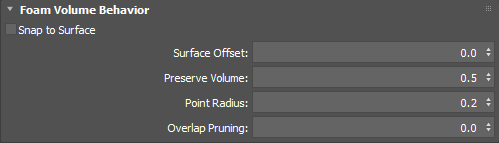
- Snap to Surface
- When enabled, causes particles to snap back to the surface each frame. Use this setting to keep foam on the surface of the liquid.
- Surface Offset
- Sets a distance, in voxels, between the liquid surface and the foam particles that are emitted at the liquid surface. When set to a non-zero value, the solver uses the Surface Offset option to determine whether foam particles are below or above the liquid surface.
- Preserve Volume
- Applies a repulsive force to particles when the distance between them is equal to the Point Radius option. Increase this value if you notice foam collapsing rather than dissipating as expected, or if particles are piling up and making the foam too thick.
- Point Radius
- Sets the radius, in voxels, used by the repulsive force applied by the Preserve Volume option. Point Radius does not determine the size of simulated or rendered foam particles.
- Overlap Pruning
- Deletes overlapping particles without affecting the overall density of the foam simulation. Use Overlap Pruning to reduce excessive foam particle counts in highly turbid liquids such as at the bottom of a waterfall, where bursts of foam emission can occur. When set to 0, no particles are deleted. Values closer to 0 allow more particles to overlap before they are deleted. At a value of 1, one out of every two overlapping particles is deleted.
The effect of Overlap Pruning intensifies with increasing Point Radius values. The density of the deleted particles is transferred to the remaining foam particles. This means that the foam object's emission and dissipation rates do need to change to maintain overall density of the simulation. Overlap Pruning does not apply when the Compression Model is on.
Foam Wind/Air Parameters rollout
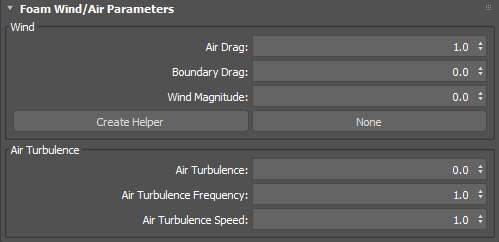
Wind group
- Air Drag
- Applies a drag force to foam particles above the liquid surface, which slows down falling particles at a rate relative to their density. Lower density particles are most affected by drag, which causes them to hang in the air longer and behave like mist. Higher density particles are still affected by drag, but tend to be more affected by gravity and behave like spray.
- Boundary Drag
- Applies a drag force that is strongest where foam particles are not colliding with each other and weakest where they are. This can help to break up clumps of foam above the liquid surface because particles on the outside of the clump experience more drag than particles on the inside. For this attribute to be effective, set the Preserve Volume option to a non-zero value and make sure the Point Radius option is large enough for particles to collide.
- Wind Magnitude
- Sets the amount of wind directed by the wind helper object.
- Create Helper
- Creates an arrow helper object in the scene. The orientation of the arrow will adjust the direction of additional velocity.
- Pick Helper
- Picks an Arrow Helper.
Air Turbulence group
- Air Turbulence
- Sets the magnitude of a turbulence field to be applied to the air velocity, affecting particles above the liquid surface. Note that this controls the speed of the air, while the Air Drag and Boundary Drag options control how strongly particles are affected by the air velocity based on their density.
- Air Turbulence Frequency
- Sets the granularity of the turbulence. Higher values produce smaller, denser vortices.
- Air Turbulence Speed
- Sets the rate at which the turbulence pattern evolves over time.